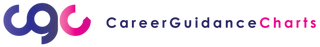How to Use Facebook for Your Job Hunt Did you know that Facebook is one of the top places for job recruiters to conduct their search for qualified candidates? If you aren’t utilising this social media giant in your job search – you could be missing out. Here’s how to best make Facebook’s career features work for you. 1. Complete Your Profile To capture the interest of potential employers, you’ll want to have a complete work history on your profile. Make sure to add all of your past workplaces, degrees, and other relevant educational and professional qualifications in the about section, just as you would on LinkedIn. Don’t forget to add links to any portfolios or other profiles you have such as your LinkedIn account. Having all your information easily accessible to recruiters and hiring managers will make your job applications via Facebook more effective. (When you auto-apply to a job your experience and education details will be sent to an employer. ) 2. Double-Check Your Public Content In a recent study, 90% of companies admitted to using social media to check out candidates’ profiles during the screening process. What do you want job recruiters and hiring managers to see? Do a quick check at your profile as it appears to the public and delete or lock down anything you wouldn't want potential employers to see. To accomplish this, just visit your privacy settings and click "View As Public" or click the "View As" icon on your profile page. Remember, you only get one chance to make a first impression. 3. Like & Follow Pages Just as you would on LinkedIn, locate the profiles of companies that you’d like to work for and follow their pages to stay on top of the latest updates. Many companies list their open jobs directly from their Facebook page in a separate profile tab. You can even customise your settings to view their posts first on your newsfeed or to be notified of any new posts. This way, you won’t miss out on any new job postings or hiring events that may help you connect with future employers. 4. Create A Job Search When you access the Jobs feature on Facebook, you can set up a custom job search by location, keyword, job type, industry, and other filters. Best of all, if you hit the “subscribe” button, Facebook will then notify you of new job ads that fit your parameters. Just open Facebook and look for the briefcase icon to get started. 5. Join Relevant Groups Another great way to stay connected is by joining relevant professional and vocational Facebook groups for your industry or location. Once you become a member, you can browse available jobs posted by others as well as advertise your services to others. In addition to actively looking for a position, you will have the opportunity to build your professional contacts, get advice from others, and learn more about your field. Just as with your favourite company pages, your Facebook settings can be adjusted to show these group posts first in your newsfeed or notify you of new posts. Networking is a great way to find your next potential employer and Facebook groups can help make that experience even more convenient. 6. Send Direct Messages There’s still something to be said for a good, old-fashioned cold email application. Reach out and send your CV and contact information to any employers you may be interested in. Many companies and recruiters have enabled direct messaging right through Facebook. Even if pages have this feature turned off, you may be able to find relevant contact information on the company’s About section. 7. Stay on Top of Events You can also use Facebook to locate industry events, career fairs, trade shows, or hiring events. Just use the Events tab to explore both in-person and virtual opportunities. Whenever you attend any professional event be sure to prepare, have an elevator pitch ready, make industry contacts, and build your network. 8. Customise Your Feed Did you know your Facebook newsfeed is highly customisable? When you’re in the middle of a job search you can temporarily set up your feed to track particular groups, prioritise certain pages, and even mute certain people. With a bit of tweaking, you can adjust what you see when you log in from cute baby and puppy photos to the relevant career information you’re looking for. 9. Self-Promote & Work Your Network Your social media accounts are the perfect place for self-promotion. Brands promote their products or services, and individuals promote their life experiences. Why not utilise your Facebook to promote your own skills, education, and professional background? Posting about your experience or expressing your interest and availability for a job is an essential way of building your network and getting closer to a job opportunity. Through your friends’ comments, you will meet new contacts, get job advice, and maybe even be presented with a role you may not have considered before. 10. Create A Job Seeker Post Last but not least, come up with a format or template for posting your availability across your pages and groups. Use the steps below for the best success:
Facebook can be a great tool for both employers and job seekers to find the perfect match. Don’t miss out on the opportunities Facebook could bring to your career and give the tips above a try. Have you ever found a job through Facebook? Let us know in the comments below!
0 Comments
Your comment will be posted after it is approved.
Leave a Reply. |
Russ BannerI have 10 years experience of working in careers guidance and am director of CGC. We publish career infographics for schools and colleges Archives
November 2022
Categories |
|
|